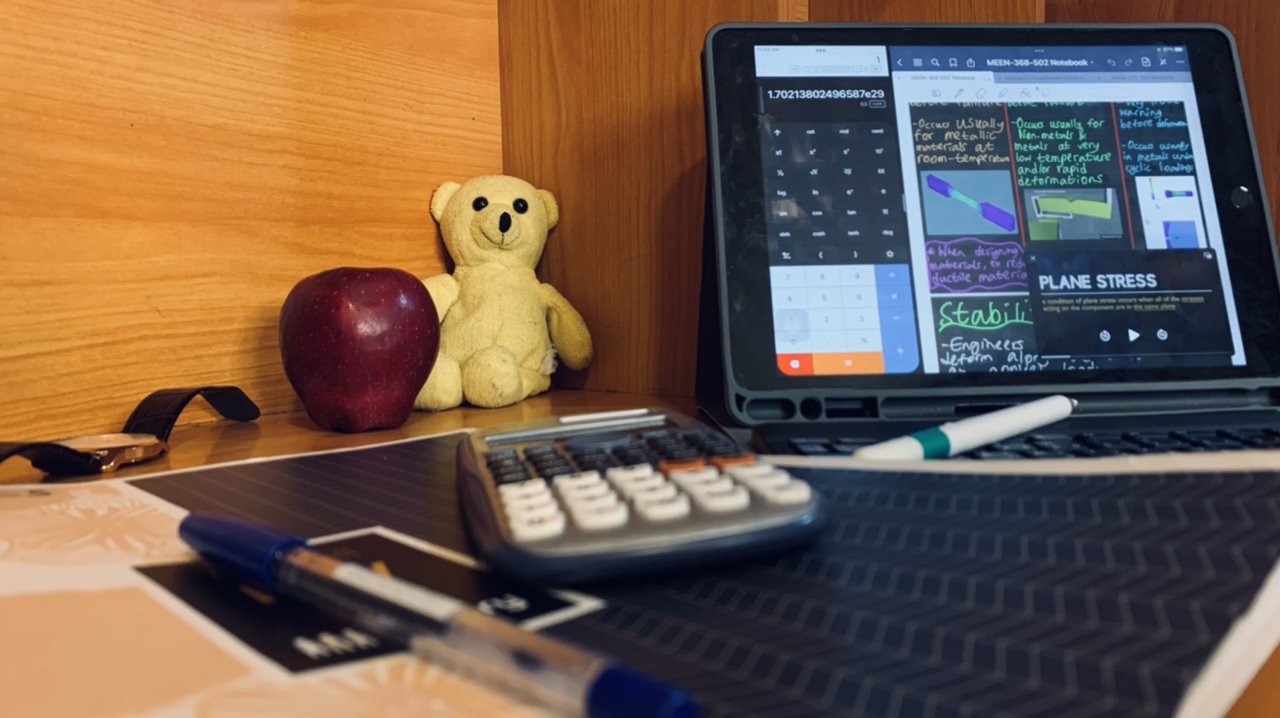I have just bought my own Smart Tablet for whatever trainwreck Spring 2022 would bring. A couple of experiences led to this decision. One, I wasn’t able to properly organize or store all of the handwritten notes, even though I rarely made notes prior. Secondly, I have observed that a lot of my friends have started using smart tablets in order to make notes. These two scenarios led me to purchase a Smart Tablet for myself. In this blog, I would go through my setup, my initial impressions of digital writing, what I have done to practice and learn digital note taking, and my view on its advantages and disadvantages compared to handwritten notes. Do note that whatever I describe applies to any brand of smart tablet.
My setup consists of an iPad 9th generation WIFI 64GB model, a Folio case with a Bluetooth 3.0 Keyboard and a ‘SMART’ Stylus.
When I first setted up my iPad and started practicing drawing on a screen instead of paper, I realized that it is in many ways a very different experience from traditional note taking. These differences are outlined below.
- The surface of a tablet is way smoother to write on than on paper. Thus, one’s handwriting would definitely be messier at the beginning.
- It takes time to know how to utilize the plethora of tools that the note taking application presents.
Therefore, I decided to learn the principles of digital note taking. I turned to YouTube for help, and luckily for me there were a lot of videos on helping newbies take their first steps in note taking. The most helpful channel in my opinion was ‘emilystudying’. After spending a couple of hours practicing using a stylus, I ran into my main issue- finding a suitable note taking app.
With the release of iPadOS 15, the Apple Notes application gained major updates, holding its own against the most popular apps, GoodNotes and Notability. After spending a lot of time experimenting with the Apple Notes app, I decided to choose between Notability and GoodNotes, mainly because the Apple Notes app still lacked crucial features such as pdf exporting.
Both GoodNotes and Notability have their pros and cons. However, one thing stood out to me. GoodNotes, despite being a paid application, is only a one time payment, whilst Notability was a subscription based model. As someone who hates subscription services, I decided to stick to GoodNotes and purchased it for QAR 30. We shall see whether this QAR 30 was worth spending now.
After purchasing GoodNotes and having a fair bit of practice with its tools, these are the advantages and disadvantages of digital note taking from my point of view.
- Advantages of Digital note taking,
- There is practically no clutter since you would only use one device.
- There are a lot of creative tools to choose from, allowing one to showcase much more creativity and productivity with his/her notes with much less effort.
- Digital notes are so much easier to be exported from an application and imported into an application than the traditional method.
- Disadvantages of Digital note taking,
- There is a substantial learning curve (this may depend on the user)
- You would have to spend time searching for a good note taking app
- One would have to realize that a Smart Tablet has a limited battery life, thus one would need to make necessary arrangements for their smart tablet to last throughout the time they need it without being a major inconvenience
- Eye strain is definitely a possibility.
- Last but not least, a smart tablet definitely costs money. Additionally, one would have to pay extra for additional accessories
Nevertheless, in my opinion, these advantages clearly outweigh the disadvantages. I was able to complete my work much more efficiently. Personally, purchasing a Smart Tablet does have a huge effect on your productivity, especially in University, where efficiency and productivity are crucial.